There are many different ways to look at a business or to start to break it down into smaller, more manageable components, as we have had to do.
Business Administrator’s method is to break it down into nine business disciplines. Eight of these are classed as Managers, the remaining one encompasses everything else classed as 'ad hoc'.
The Managers earn their status because each of them offers strategic value in their own right. They all make complex decisions instead of just offering functions. They can all work together, and independently, to achieve the best results.
Overview of Business Manager
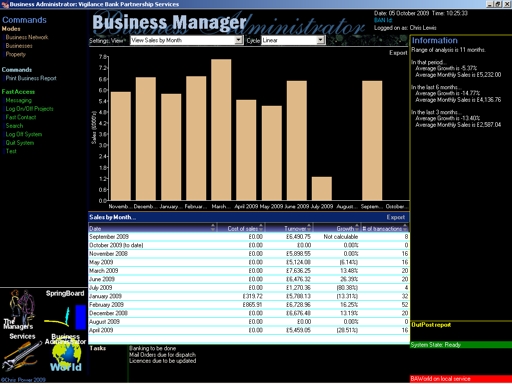
Business Manager exists to provide information on sales from a number of perspectives as well as a variety of tools for doing business and managing businesses. The perspectives include sales by day, month, sales by industry, salesperson, project and product. The financial systems are also initiated from Business Manager.
Business Manager provides live up-to-the-second information with some commentary, and its results should provide clues for strategic management and business development. It should help you identify top buying customers, top selling salespeople, most profit-yielding stock, helping to identify the highest performing projects as well as offering notions on trends from a variety of perspectives.
To see statistics on sales, choose the point of view, and all will be revealed. Also, information on the top statistics is pointed out on the Information Bar.
Business Manager ultimately offers the chance to see where your strongest sales lie and patterns to them, thus suggesting ideas on where to take the business next. It is fair to say that businesses are always on the move, and Business Administrator will try and show you how your business is moving and help you keep up. The information often reveals surprises, and, without it, the opportunity to make informed decisions arises, without which frequently lead a company down the wrong road and on to failure. Without this information, one could fail to take advantage of unforeseen opportunities. This is one of the ways that Business Administrator turns business weaknesses back into strengths, and provides for elite strategic decision-making.
Overview of Contact Manager

Contact Manager has the job of managing contacts. It only manages contact details and provides focus on ensuring information is up to date. It also provides routes to doing something with those contacts, such as turning them into staff, customers, suppliers, etc.
It also offers an array of routes to staying in touch with contacts, a vital process for good business.
Contact Manager possesses a number of utilities to get contacts onto the system through Names Import, Fast Track Data Entry, as well as the ability to enter contacts on the fly.
Contact Manager has a number of anti-duplication measures in all of its systems. Whenever it comes across information that may be a duplicate, it will ask you if you want to see the duplicate thus offering you the chance to avoid duplication. It can update the contacts' details to the latest available.
Contact Manager also offers a variety of utilities for managing contacts and keeping the database clean. It should be noted that 'useful' contacts, such as customers, suppliers, personnel, etc., can't be deleted.
Overview of Contact Relations Manager
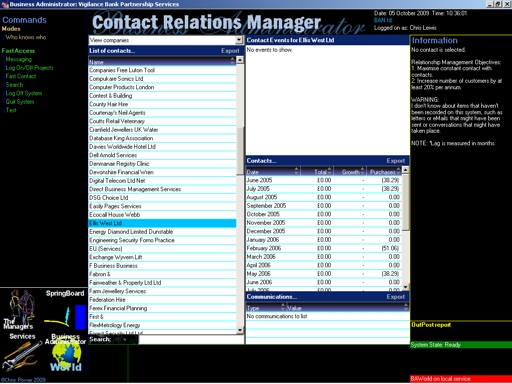
Business Administrator recognises that Contact Relations Management (CRM) is a critical business function that helps to grow your business and develop relationships within the business' community. Indeed, it is critical to both the networking and sales processes as well as supply chain development.
Its objective is to provide a track record on the relationship events with a contact, whether these were by phone, eMail, letter, meetings, etc. It offers you the opportunity of reviewing events that have taken place, and avoiding you and your colleagues going off on a tangent when talking to a contact – you would be focused on both yours and their goals.
For Business Administrator to achieve this, though, it is obviously critical that you enter information about events as they occur, if only as a matter of record.
There are a variety of ways to enter such information, but the recommendations are as follows: for telephone, use Fast Contact (always available on the Command Bar); for letters and emails, Send Message and for meetings, Log Meeting. Although these are obvious, they do have cross paths, but the important issue is that information from such events must be recorded to be of any use. If only some information is entered then you are likely to get an incoherent history of the relationship with the contact.
As well as working a lot with Contact Manager, Contact Relations Manager works a lot with Project Manager to achieve it's goals particularly when Project Manager is working on marketing projects.
Overview of Finance Manager
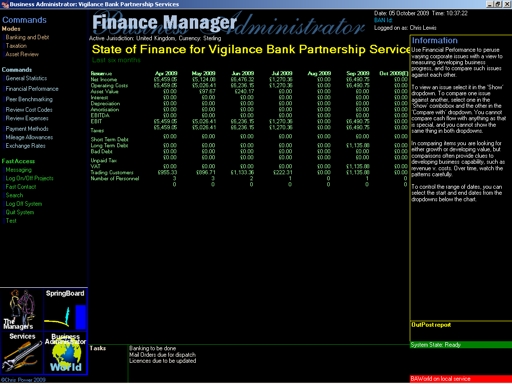
Finance Manager has the job of managing finance, reporting on high-level financial issues and providing a variety of tools to execute financial functions.
Finance Manager is responsible for maintenance of records and relies on being given such information by you and your colleagues.
Important note: Take note of the warnings on the screens, though, as they appear. Laws and accounting procedures often change without people knowing, and Business Administrator could only know if it were told, and it is reliable to that degree. On major changes, Business Administrator may need to be upgraded. Variables (such as VAT rates) are changeable on the system, but processes are not, and you must keep the system up to date: one reason why you ought to keep in touch with the BAWorld website.
Note: Business Administrator currently only monitors the main current bank account for the business and takes no account of cash, investments or assets elsewhere.
Business Administrator possesses a number of tools that help to manage finance and, most importantly, position it for accurate reporting. Reporting systems exist to report the financial state of the business and to report on tax matters: its reports can be taken to accountants so that they can report on tax.
These reporting systems position it to make payments on tax, as well as a host of derived facilities.
Finance Manager manages VAT and offers the methods to pay that, and other taxes. Payment of such taxes are recorded, and entered into the Cash Book and other systems, as are any other transactions. It also reports on costs and expense usage. It prepares the system for VAT reporting by offering the facilities such as Cash Book reconciliation and the facility to print mock reports.
It also reports financial statistics from a number of perspectives and in a number of formats.
It is within Finance Manager that you also set financial policies and values such as currency and tax rates.
Overview of HR Manager

HR Manager is about managing information about your personnel, and automating processes that relate to them. Among its mandates is system security and controlling the privileges a user has when using Business Administrator. Clearly, you do not want everybody to see everything, and you control it through security. Largely speaking, you can also control what they do on Business Administrator.
HR Manager is also responsible for managing access of your personnel to the new BAWorld Messaging System. The Messaging System will offer a place that's private for Business Administrator users to communicate and trade in a way that makes full use of Business Administrator. The BANId is key to that in that it clearly identifies a person on the network. The Messaging System will allow text communications, sharing of large files, and exchanging business information.
HR Manager has functions on it to run the payroll (which is manual at the time of writing), to the extent that it can have wage payments entered onto it, in PAYE and dividend methods.
Overview of Project Manager
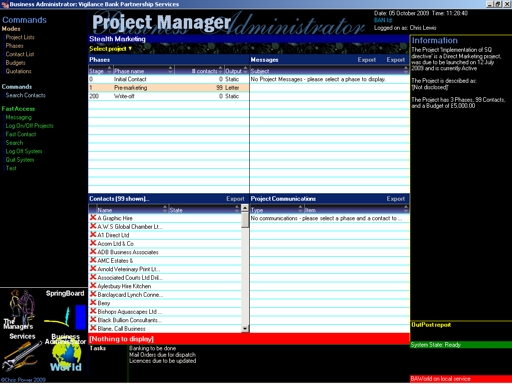
A project includes any initiative or non-routine process that could bring focus to business objectives. For example, marketing functions are only a subset of all possible projects. Project Manager is built with the fact in mind that many projects have many similar characteristics, and, so, a variety of pre-proposed templates are included..
Charging time to customers, or measuring it on internal projects, is often a major issue in many companies, and the facility to log on and off projects is always available (Log On/Off Projects is on the Command Bar). The facility allows you to switch dynamically between projects or on the fly.
Project Manager has a lot of modes because there are so many different types of projects and so many perspectives to each.
One special mode is Stealth Marketing. This is dedicated to well-formed marketing projects, and provides an organised way to get effort through this type of project, a type that, theoretically, never ends. Stealth Marketing also offers a range of utilities to make marketing easier.
Overview of Supply Chain Manager
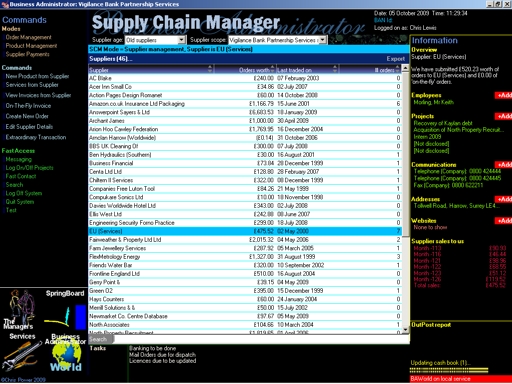
Managing goods and services through a business is often laden with administrative tasks and is one of the more unprofitable functions a business has to suffer. Supply Chain Manager (SCM) manages the route of a purchase from ordering (encouraging bulk ordering) through delivery management to invoice receipt, payment and accounting, and delivery to the customer. Most of the process is transparent, and the system constantly tracks products as they go through the chain. To this end, it is of benefit to both retail and service companies.
If a purchase was for a customer, SCM can organise the sale and delivery to the customer, which it does with the help of Trade Manager.
Other functions include managing on-the-fly invoice receipts, such as phone bills, monitoring stock levels and requesting stock if levels fall low.
SCM can also indulge in stealth order management. With the right settings, it can automatically create and submit an order when stock levels fall too low to support the sales that are being made. Largely, this could mean that you would never have to order stock.
Overview of Trade Manager
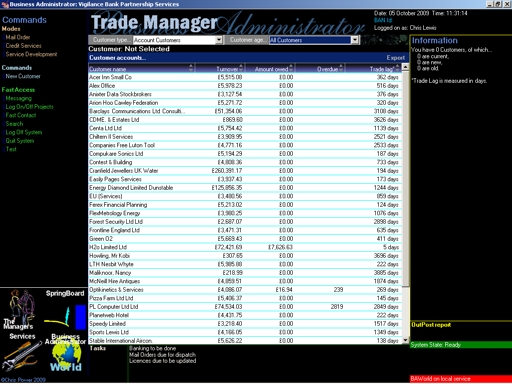
Trade Manager is a way of managing customers, both cash and account, and assigning sales to them. With it, you can charge time, expenses and stock to an account, as well as manage a host of customer account issues.
Trade manager has a credit control facility that drives to collect monies owed to your business, forcing the issue towards the courts, if necessary. Credit control systems are also part of the Shadow Functions, and work transparently to users. Business Administrator always asks if it can proceed with these initiatives, if they ever come to play.
Trade Manager’s position in the business is to represent the shop floor, checkouts, sales desks and business relationship personnel. People in these roles are likely to place a heavy reliance on Trade Manager.
The greatest benefit of Trade Manager is that it takes entered information as the complete process. A salesperson sells one of your products. They will then take the transaction, let Business Administrator know the transaction is complete, and that's it. Other than any banking, there is no further work to do. Business Administrator will handle the administration of the transaction, from the point of sale, to business and financial reporting in preparation for tax accounting.