Business overview
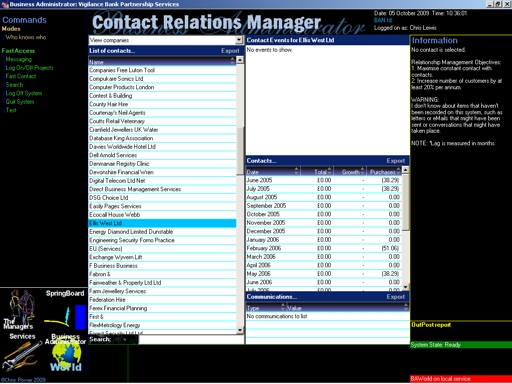
So much of business is about human relationships and the way they work together.
Business Administrator recognises that Contact Relations Management is a critical function of any business, and Contact Relations Manager (CRM) is for managing and reviewing business relationships. Indeed, it is critical to both the networking and sales processes, and accurate and comprehensive information is critical here.
Its objective is to provide a track record on the relationship events with a contact, whether these were by phone, eMail, letter, meetings, etc. It offers the opportunity of reviewing events so helping you and your colleagues to avoid going off on tangents when talking to a contact – focus would be to the developing relationship and, the business goals. This also gives you the opportunity to build on relationships by understanding every event that happened previously.
For Business Administrator to achieve this, though, it is obviously critical that you enter information about events as they occur, if only as a matter of record.
It is also clear that a colleague coming into the relationship would benefit from knowing the relationship history.
There are a variety of ways to enter such information, but key recommendations are as follows;
- For telephone conversations, use Fast Contact (always available on the Command Bar)
- For letters, emails and BAN messaging, Send Message
- For meetings, Log Meeting.
Although these are obvious, they do have cross paths, but the important issue is that they must be recorded to be of any use. Entering comprehensive information in the wrong mode is worth more than bare information in the right mode. If only some information is entered then you are likely to get an incoherent history of the relationship with the contact.
But to benefit from this system, indeed, from the whole of Business Administrator, it is obviously critical that you enter as much information as possible, if only as a matter of record.
As well as working a lot with Contact Manager, Contact Relations Manager works a lot with Project Manager to achieve it's goals particularly when Project Manager is working on marketing projects.
Meetings and Making Contact
One of the advantages of having a Business Management System is that it provides knowledge. This is particularly important in the CRM process, where others need to see the historical relationship with contacts. These systems offer the opportunity of entering information about meetings and conversations with contacts. You should include all key information about the event. In entering such information, you ought to distinguish between fact and opinion.
Contact types
With CRM, contacts are split up into four different types:
- Customers and suppliers
- Contacts with whom you have a relationship (as far as Business Administrator knows about)
- Contacts with whom you have no apparent relationship.
- Company relationships
Business sense says that you will spend a lot of time on your customers, either to get more trade from them or to make sure they don’t go away. The reality is that you will spend around five times this amount of time on potential customers, probably ones with whom you already have a relationship. You will also spend time with suppliers trying to get better deals, and good suppliers are equally hard to come by. The objective is, of course, to the make the whole process more efficient and, perhaps, more enjoyable.
Modes
Contacts: This is the mode you use to enter information about developing relations with contacts
Who Knows Who: Over time, you will build information about the relationships you have with people. It will also come to pass that you will build a library of which people know which people. In this mode, you can analyse these relationships.
Function Bar
View Customers: Select this command to get a list of current customers. View Customers is unique in that it will display their latest trade figures and other information on the Information Bar, so you can see how the account is performing. Having figures that describe an account is important because it will indicate how loyal your customers are, what they're interested in, and if the relationships can be improved. Falling sales is an early warning indicator that your customers are unhappy or that your markets may be changing, and that it could be time to do some market research, develop your product range or improve your relationships. It is also a signal that your customer may be leaving!
View Current Relations: Current relations does not include customers, and the command will take you straight to the list of contact events. Such events include all forms of contact that have been logged with Business Administrator, including phone calls, meetings and other marketing initiatives.
View Other Contacts: These are contacts with which you have, as far as Business Administrator is aware, not had any communication. You could scan through these to see if there are opportunities for new relationships and, hence, more trade.
View Companies: This is generally not much use, since communications tend to be with humans rather than companies. However, there are times when you wish, and are able, to view communications that occurred with unknown people in a company.
Commands Overview
View Contact Events: This command is available only after selecting a Customer. It takes you from the latest sales details to the contact event lists.
View Recent Sales: With customers, it will display a list of the latest sales.
View Lagging Sales: With customers, this will display a list of products or services that are lagging – that sales have dropped off and the future sales route needs to be considered. The definition of lag is a measurement of time since the customer last traded, or last traded on a particular product or service. It could even be an early warning system to weakening sales techniques or disappointed customers. The Lag definition is set in The Managers, Business Settings.
Report Lagging Sales: As in Re-Sort, this inverts the list of lagging sales.
Send a Message to this Contact: Business Administrator is capable of sending messages through virtually every media, including some of its own.. This command offers the opportunity of preparing and sending messages to a contact and, simultaneously, recording the event so that it appears in the contact event lists.
Log Meeting: This command offers the opportunity of recording the details of a meeting with a contact for later review.
When you send messages from Business Administrator, the content is automatically recorded. However, when sending messages outside of Business Administrator, you will need to copy the text into Business Administrator’s relationship archives to keep them up to date – do this through Log Meeting.
Build Relationship: This command allows you to connect people through ad-hoc building of relationships. The opportunities that this provides will be vast for those that become skilled at it.