|
From an IT point of view, Business Administrator is designed to take care of
itself. After all, if it can't handle its presence on computers, you couldn't
very well ask it to help you with your business.
Business Administrator is at its most vulnerable during installation. This is
because it relies heavily on the Windows subsystem, and the Windows components
that Business Administrator needs are not always present. It depends on what
you've been doing with your computer.
The key components that Business Administrator relies on are…
-
Microsoft Data Access Components (MDAC)
offers systems where Business Administrator can access data from a variety of
sources through the Windows subsystem. This should already be installed on
computers running Windows 2000 and above, which are required to run Business
Administrator.
-
.NET Framework is the system that provides Business Administrator with
many of the components on which it runs.
In all cases, we advise that you run Windows Update before and after installing
Business Administrator.
What the errors mean...
| State of Windows |
|
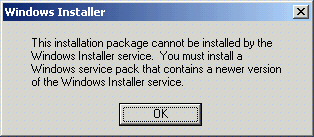
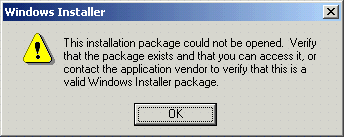
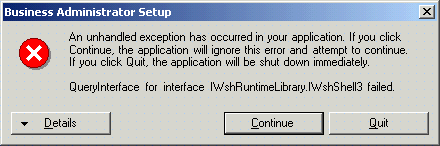
|
Cause - Windows is not up to date
Visit http://update.microsoft.com/ to
bring Windows up to date. You may have to do several runs of this to make
Windows completely up to date.
The latter applies to Windows 2000 only, and means that Business Administrator
is unable to create shortcuts to the program. You can continue, if you like,
but you will have to create the shortcuts to the program yourself.
|
|
| Microsoft .Net installation |
|
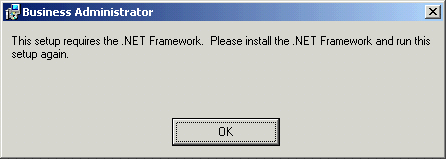
|
Cause - installation from CD
Microsoft .Net failed to install. You can install it manually be running
dotnetfx.exe from the Support folder on the CD. Then, start the installation
process again. This usually applies to Windows 2000 only.
Cause - installation from Internet
You will have to download and install
Microsoft .Net. Then, start the installation process again.
|
|
| Microsoft Data Access installation |
|
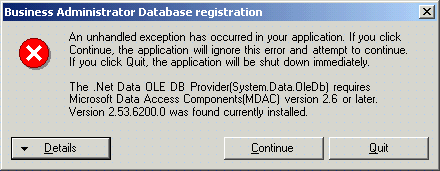
|
Cause - installation from CD
Business Administrator has detected that you have data access, but did not
realise it was the wrong version. It can be installed by running mdac_typ.exe
from the Support folder on the CD.
Cause - installation from Internet
For the same reason, you will have to download and install
Microsoft Data Access Components.
|
|
|