Whether you want to import a marketing list or add attachments to an email, simply dragging those files onto the new control will allow Business Administrator to gather that information and use it.
The control is very context sensitive, and manages the process for you. If you make the mistake of dragging several files onto the control when only one should be selected, then Business Administrator will only accept the first. If it expects a particular file type, or content, then Business Administrator will decline files that weren’t expected.
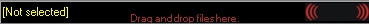
The control is characterised by a capture icon on the right, and, at the bottom, shows the phrase Drag and drop files here. If no files have been dropped to it, it will state [Not selected], else it will list the file names that have been added.
Before this control, you were presented with a file dialogue box when you clicked on the control. You can still do that: if you click on the control, you will still get the traditional file dialogue box from which you can select files.
The control is being rolled out slowly. We see it as a matter of convenience, and so not of a particularly high priority. There are other things that are much more important.