Business Administrator uses a lot of file interaction as it runs, some of which requires user interaction. The file selection control has existed for some time, but we’ve now added drag and drop capabilities.
The new file selector properly analyses files that are dropped on to it to ensure that the correct files are being dropped, and that they contain the correct data for the purpose. They are always housed in QA grids.
It means that life becomes easier for users that are adept at dragging and dropping from Windows Explorer, often speeding up data entry.
The ability to drag and drop files is available when a selector shows the phrase “Drag and drop files here.” at the bottom of the control, and shows a radiator icon towards the right. If the scenario is that it is inappropriate to drop file, then the selector will show a hammer image instead
If no files have been dropped to it, it will display "[Not selected]". Having dropped files to it, it will name some of the files that have been dropped.
The facia and feel for the control is very much in line with the Business Administrator control family
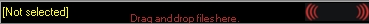
The new drag and drop control. |

The selector control. |