The ability to manage contacts is a vital component of any business system. Business Administrator offers a wealth of tools for managing contact information, even in very sophisticated circumstances. This dialogue offers a route to entering information on the fly. It is also the best solution for manually entering bulk contact details, such as information from business cards.
Overview
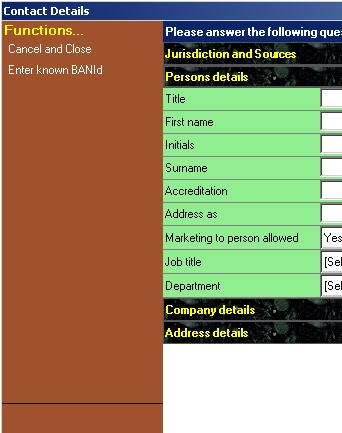
Contact Entry is designed to work both with you and the information you're entering. When you load the Contact Entry system in Person Mode, you will see no corporate commands in the Functions List (e.g., Company Name).
The hierarchy of contact information is companies, people, addresses, communications, and then projects. If you don't see company information on entry to this system, you're in 'People Mode': if you intended to enter corporate information, cancel the dialogue, change mode in Contact Manager, and continue.
Having entered details about a customer, it is possible to move to enter advanced contact details by choosing Advanced Contact Details from the Function Bar.
Entering a new contact
When entering a new contact, you are presented with only one list of Q&A, unlike editing a contact where you have several. When editing contact details, you are offered a lot more questions: you will be in advanced editing mode.
Go through this list, field by field, entering the information you know. The best way to change fields is by using the TAB key, or tabbing. You should enter as much information as you know about the contact, and it ought to be kept accurate and up to date.
Note how the Q&A list is broken up into sections. By clicking one of the section breaks, or black boxes, you open that section, and close the previous. You should look through each section to ensure there aren’t any red lines – red lines are the reason you can’t update the information: Business Administrator needs more information before it can form a a record.
Address As
A couple of comments on entering information about people: when Business Administrator can, and if you haven't already completed it, it will propose a value for the Address As field. Business Administrator would prefer you to get to know that contact on a first name basis in order to create a lasting business relationship, and will move to make it happen.
Communications
Because communications can’t be answered through a simple Q&A structure, its layout is different. For communications, there are four issues instead of one. All should be completed as accurately as possible: you could be using these a lot.