In some scenarios, you may want access quickly to contact information. Normally, such information is dispersed across Business Administrator. This dialogue brings it all together for you.
Location: Command Bar, Fast Access
Overview
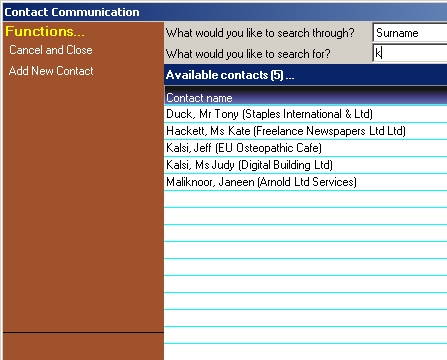
Imagine you get a phone call, it’s from someone enquiring about your products, and is genuinely interested. It will be very important to have a way of accurately and permanently recording information about the conversation and to set up follow-up actions. This is largely the function of this dialogue box.
If such a scenario happens frequently, you might consider making it the culture to open this dialogue whenever the phone rings.
Usage
Using the drop down boxes at the top of the dialogue box, select what type of information you wish to search through, and what you want to search for. Remember that you will be searching through contact information.
As soon as you start typing in ‘What would you like to search for?’ text box, Business Administrator will display the contacts it finds.
If Business Administrator does not find an appropriate contact, then you can add the contact details by clicking Add New Contact from the Function Bar.
To edit the contact details, double click the contacts name in the list.
Select the appropriate contact and click ‘Enter communication information>>’ in green at the bottom of the dialogue box.
Then you will be able to add a whole range of information abut the discussion you have with the contact.
This is one of those dialogue boxes that you would be wise to get to know before you need it.