The ability to control customer credit is a vital facility for most businesses. Business Administrator offers a comprehensive, simple-to-use credit control system that provides a solution to credit issues.
Location: Trade Manager, Credit Services or Trade Manager, Sales Assistant, Ways Forward
Overview
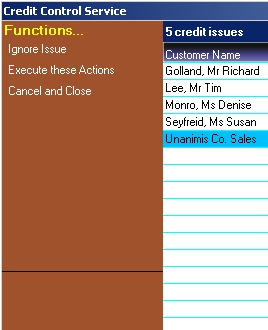
Business Administrator has the simple aim of getting moneys owed into your cash flow system. It is aware that customers can sometimes be sluggish at settling their invoices, and it provides a number of ways to persuade them to pay those invoices.
It also offers ways to deal with dispute resolution: when customers query their invoices and hold money back. Where part of an invoice is queried, Business Administrator will still look for the remaining money as a matter of urgency.
If it finds it necessary, Business Administrator can also force the issue towards the courts.
Invoicing
There are a number of way to raise invoices, and the use of this form is but one of them. Business Administrator will display a list of all the customers that it feels ought to be invoiced. You can move to print all invoices by clicking Print all Invoices on the Function Bar, or print selected ones by clicking on the customers name in the list.
If there are no invoices to print when the dialogue has been requested to print invoices then it will move to the credit control service.
Credit Control
In credit control mode proper, Business Administrator will display a list of issues to be addressed, and ask you to decide on what you want to do about those issues. For each item it will propose an action, and offer you a drop down box of alternative actions: you choose the action you wish to take.
To reinstate Business Administrator’s proposal, click Reinstate Action on the Function Bar.
You could also click Ignore Issue to ask Business Administrator to take no action.
Having decided on the actions you want to take, you could click Execute these Actions to ask Business Administrator to start work on getting results.
Writing letters
If the stationery system has been set up, Business Administrator can write to customers regarding the choice of action. The letter Business Administrator can write include…
Send Reminder: This letter forms a gentle reminder to the customer asking them to pay their invoice.
Send Failure to Pay: If the reminder you sent is ignored, then Business Administrator can get more aggressive, warning of court action if they don’t move to pay the invoice.
Send Account Resolved: If the customer does pay, having been persuaded to, it will pay dividends if you can assure the customer that the issues have been resolved, that the account is satisfactory, and that you thank them.
Court action
Business Administrator cannot initiate court action on its own. But it can inform you that it might be the wisest action. You will have to tell Business Administrator about the information you are going to send to the court, and tell it how the case is proceeding.