It is inevitable that you will want to search the entire system for a piece of information. With exceptions, this dialogue will manage that search.
Location: Command Bar, Fast Access
Overview
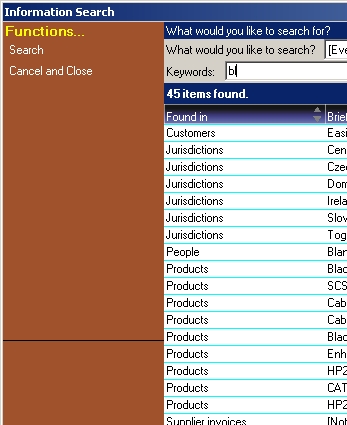
From the top drop down, select the range through which you’d like to search. If you choose Everything, the search could take a long time. Business Administrator does not index data for search purposes.
Enter the text you like to search for in Keywords, and complete any other information appropriately. When you click Search from the Function Bar, Business Administrator will begin the search for your information, reporting its progress towards the bottom of the dialogue. If it finds anything, it will enter it in the main list.
Business Administrator will say where it found the information, and offer a brief synopsis of it. If you select an item, it will provide more information in the Information bar on the right.
To visit the specified item, double-click it, and Business Administrator will retask to show you the selected item. For example, if you select a contact name, Business Administrator will go to Contact Manager.
You should then quit the dialogue to see it completely.