There are a variety of other options to getting Business Administrator on your computer.
On a new install, Business Administrator will present the Terms and Conditions, and ask you what you want to do. There are three options: the first is described in Installing Business Administrator.
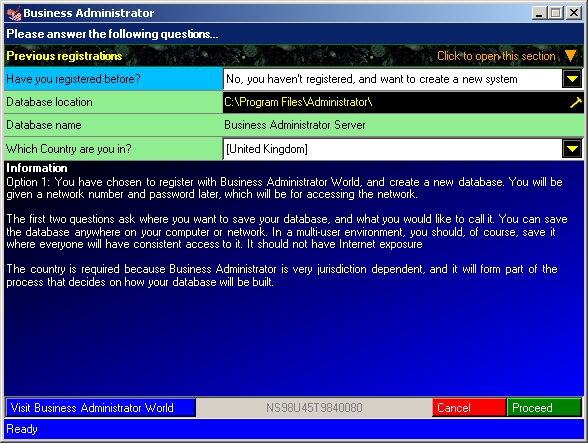
The remaining two are options either for deleting and renewing the database, or connecting to an existing one.
In the first case, renewing the database, Business Administrator will rename the existing database as an old one, and move to put a new one in. You might use this option if you’ve been playing with the system and want to start using seriously.
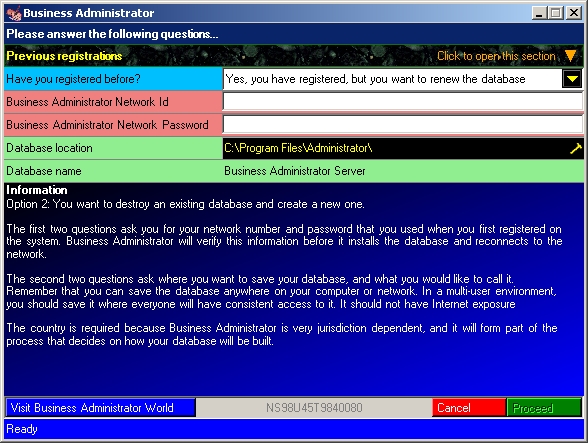
You will be asked for your BAN Id and password: you were given these in the original installation and asked to make a note of them. You will also be asked for the location to which you wish to save the database.
Click Proceed when done, and Business Administrator will continue installation and move to full operational mode.
In the second case, you might want to connect to an existing database. You would do this if you are installing Business Administrator to a new computer, and connecting over a network.
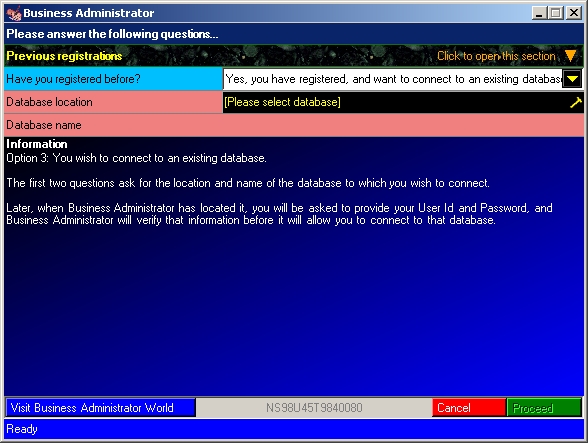
Click on [Please select database] and locate the database. Click Proceed when done, and Business Administrator will ask you to log on to it. This is the normal log on screen.
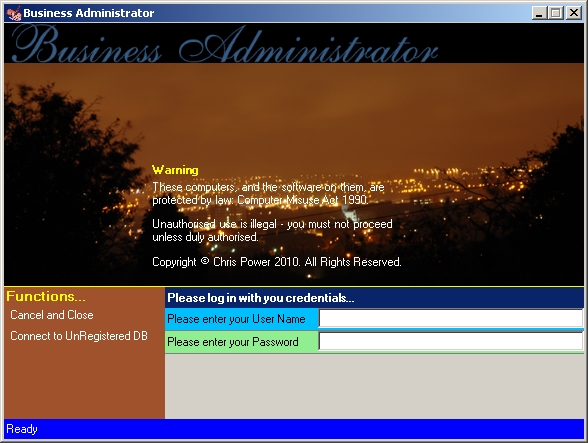
Simply enter your user name and password, and Business Administrator will register and log on to the system properly.