As part of a cost management process, tax reporting and account reconciliation, Business Administrator will need information on any items for which your bank has charged you.
Location: Finance Manager, Banking and Debt – also available from Cash Book Reconciliation
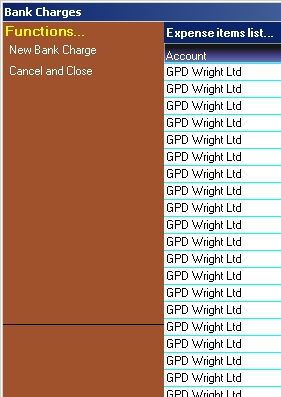
Overview
In its opening screen, this dialogue will show you all the charges you have declared for your accounts to date, if any. Select one, if you wish to edit it, and click Proceed from the Function Bar. Note that bank charges are grouped by the dates on which they were charged.
For new entries, select New Bank Charge. You will have to enter the date the charge was made, and to which account it was made. When done, select Go to Data Entry from the Function Bar.
Business Administrator will learn about the different types of banking charges as it goes along. So, if you’ve never entered any bank charges, there will be no items in the list. On the right hand side, enter details about the new bank charge. When you update it, you will see the bank charge listed in the list of charging types. Remember that that’s only a list of types, and not a specific transaction: the specific charges are recorded near the bottom of the dialogue. Business Administrator will remember what you were charged for an item of that type, on that account.
When there is a list of items on the left, you could select one of those, and Business Administrator will propose the amount you are likely to be charged, based on what you were charged previously. You should only need to update to the latest values.
Business Administrator builds a list of the new charges towards the bottom of the dialogue box. These should agree with the banks statement that you are compiling against. It also provides a running total towards the bottom, which should match the totals on your bank charge statement.
If Business Administrator fails to update the top left list with charge types, you can force the issue by choosing Requery Descriptions from the Function Bar.
When you have entered all the charges, click Update and Close to complete the process.