As you enter contacts on to the system, you may acquire so many industries that their presence is no longer helpful. To streamline the industry list, it would be helpful if you could consolidate it: this dialogue box will help you consolidate your industry list.
Location: Contact Manager, Contact Utilities
Overview
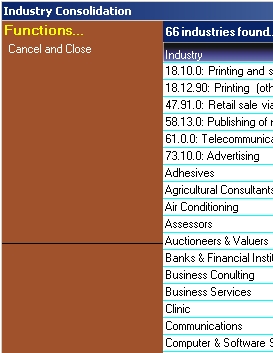
Business Administrator uses two types of industry management systems: SIC standard, and non-standard. The SIC (UK Standard Industrial Classification of Economic Activities) is used to classify business establishments and other statistical units by the type of economic activities they are engaged in. Non-standard is more erratic, and is useful if you want to establish your own system.
Usage
From the main list, chose the industry you wish to consolidate, and from the drop down below, choose the industry you wish to consolidate it with. For clarification, selected items in the list will change to those in the drop down.
If you wish to apply SIC standards to a non-standard item or change the SIC standard of a standard item, select it, and choose Apply SIC standard from the Function Bar.
If you wish to apply non-standards to a standard item, select the standard item in the list, and either choose a non-standard item in the drop down, or enter text to create a new one.
The main list also shows the number of times an industry code appears, and changing one will change all occurrences.